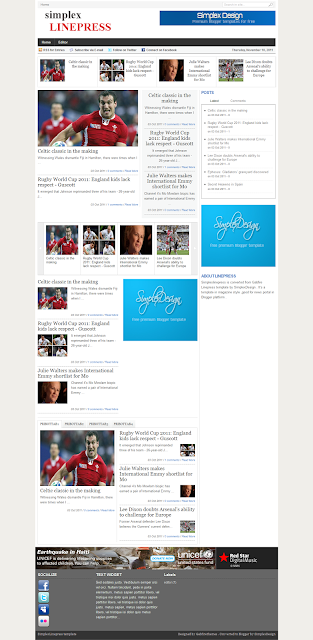
Live Demo | Download
How to install this template
1,Download the template .2,Open the template file in any word editor . I recommend Notepad ++ for easy in editing .
3,To add social network account
Find this code :
<div id="submenu">
<ul class="subnav">
<li><a title="Subscribe to latest posts in RSS" rel="nofollow" href="/feeds/posts/default" class="gab_rss" target="_blank">RSS for Entries</a></li>
<li><a title="Subscribe to latest posts via email" rel="nofollow" href="http://feedburner.google.com/fb/a/mailverify?uri=simplex" class="gab_email" target="_blank">Subscribe via E-mail</a></li>
<li><a title="follow on twitter" rel="nofollow" href="http://www.twitter.com/dinhquanghuy" class="gab_twitter" target="_blank">Follow on Twitter</a></li>
<li><a title="Connect on facebook" rel="nofollow" href="http://www.facebook.com/simplexdesignblog" class="gab_facebook" target="_blank">Connect on Facebook</a></li>
and change the link in bold to your social network and feed burner accounts .
4,Save template and upload to blogger .
5,Go to page elements .
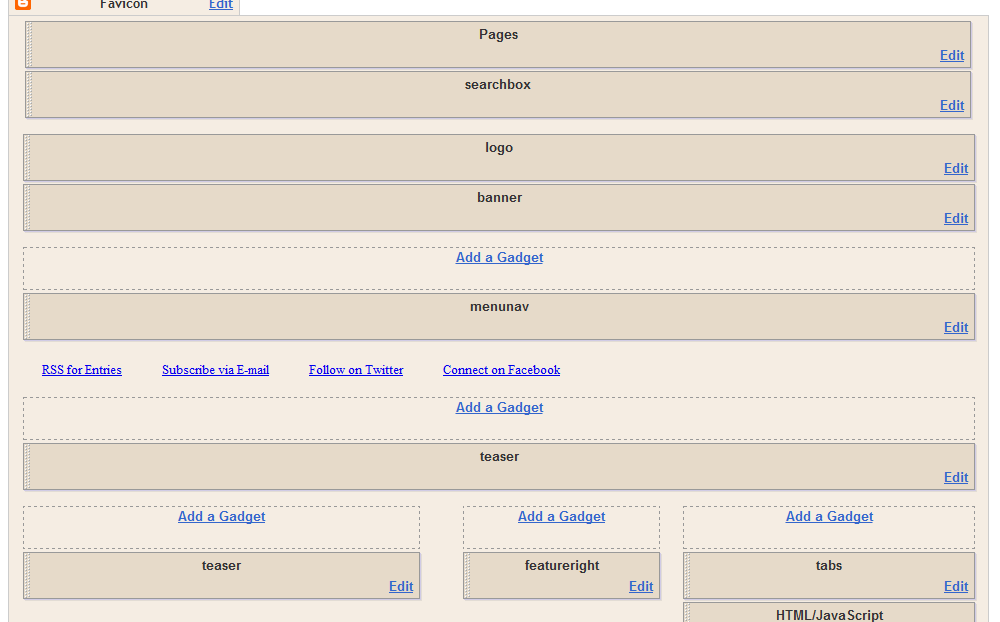
6,To add logo

click on logo widget
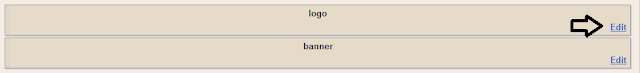
and add your logo into widget content as structure
<img src="your logo url"/>
like picture bellow
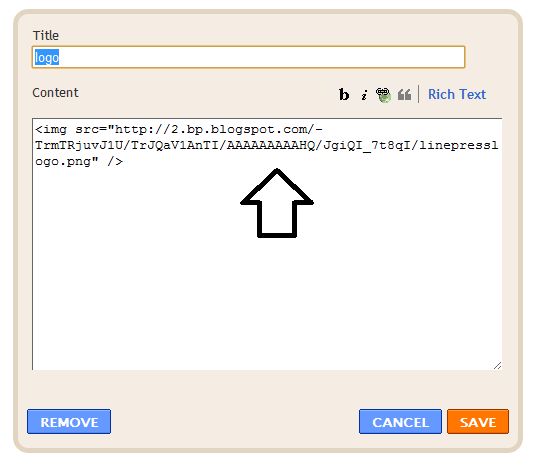
7,To add item to main menu navigation
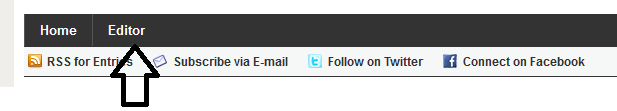
click on 'menunav' widget
add link to your categories
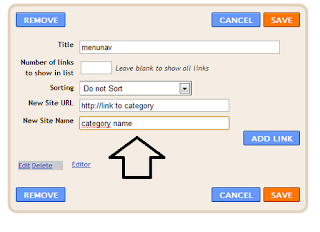
8,To add content in 'teaser' section

click on teaser widget
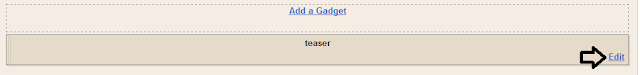
add the category name into widget content
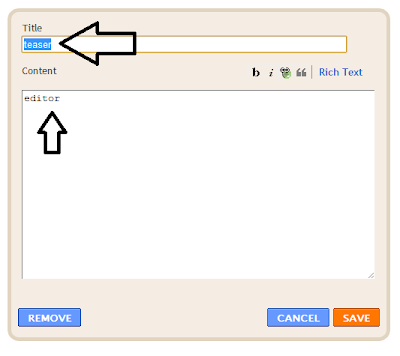
Do the same for 'teaser','featureright','mediabar','primarybottomleft' widget
9,To add content in the tab

click on each widgets from 'priBottab1','priBottab2','priBottab3','priBotab4'
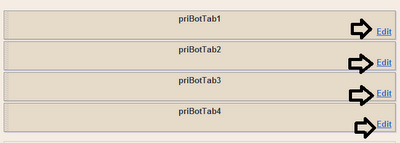
add the category name into widget content ,add the name of category into widget title.
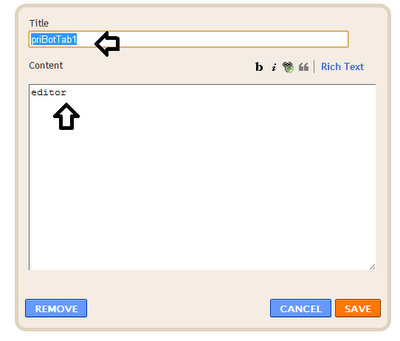
10,Other widgets can be edit as you want . You can add script into widget content (ads ,video embed ...)
11,You can add or remove or move widgets in anyplace as you want .
Save changes . That's all for this template .
I hope this template work fine for you .







kayak widget di bawah sub nav itu sob..ane gak ngerti .keren tuh kalo di pasang d blog ane kyaknya.. :D
ReplyDeletehehe . .
ReplyDeletebisa dong sob . .
tinggal ambil kodenya aje sob . .
udah ane coba tapi loadingnya berat banget....
ReplyDelete@Aran Kerorohaha
ReplyDeletegk kog. saya udah pernah make jadi saya tau berat ato gk nya
thank info theme ini.. sudah ane coba di http://stembatema.com >> konsep ane pengen buat porttal berita sekolah, tapi pake blog. like this dikasih.com
ReplyDeleteTrimakasih mas. Silahkan dpake. Kalau mau permak dgn kami jgk bisa mas. Silahkan :-)
Deletekasih saran langsung TKP, theme magazine yang paling recomended Gan, yang mana.. add facebook/panji.damar ye.. ane tunggu
DeleteKalau theme blog sebenar ny smw sama gan. Tergangung qt nyaman atau gk ny melihat theme tsb gan.
DeleteKalau recom dr saya ni ada theme yg bgus buat portal berita gan http://www.dikasih.com/2012/07/idzine-v1-template-blogger-mirip.html
Mirip sama kompas.com edisi 2012