The old Blogger Templates were launched in 2006 and included 16 Templates in a number of styles, colors and sizes.The templates included Minima, Denim, Rounders, Minima Stretch, Herbert, Harbor, Scribe, Dots, Thisaway, Snapshot and Tic Tac.
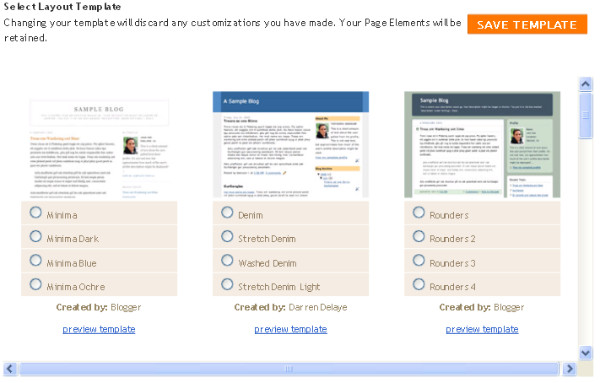
How To Select The Old Layout Blogger Templates
1. In Your Blogger Dashboard Click > Design > Edit Html > Scroll To The Bottom Of The Page.
2. You will see the Old Templates And Classic Templates Option, Click On 'Select Layout Templates'.

3. You can now pick from the old layout Blogger Templates, Make sure to not click the Classic Templates option this reverts back to old Blogger Template Code.
Simple, you can check out the Best Blogger Custom Templates on our Templates Site.










0 comments:
Post a Comment